BEN’S FRIENDS REWARDS QUESTIONS
View Additional Frequently Asked Questions for:
 | When I go to register my Ben’s Friends Rewards Card, I get a “card not active” message. |
 | The cashier did not properly activate your card at the cash register. Please email your card number to us and we will activate the card for you. We will email you when this is complete, so that you may then register to redeem your rewards. |
 | How do I check my Ben’s Friends Rewards Card balance? |
 | You can check the balance on your card using your account login (which will display full account details; Username and Password required) or you can check your balance without a login to your full account (the Card # and Reg Code located on the back of the card are required). You can also check a balance at any participating Ben’s Restaurant location. |
 | I have multiple Ben’s Friends Rewards Cards. What do I do? |
 | Login to your account with your user name and password (you must be registered to do this). Select “Manage Accounts.” Click on “Attach Another Card” and follow the instructions. You will need the user name and password for the card you wish to attach (all cards must be separately registered). When you attach cards, each card maintains its own identity, point totals and rewards. But, you may view all attached cards at the same time by logging in to any one of the card accounts. Transaction histories remain distinct. |
 | I had a coupon on my Ben’s Friends Rewards Card, but when I went to use it, it was gone. What happened? |
 | Preferred Patrons sometimes receive coupons from Ben’s on their cards. Unlike Ben’s Bonus Bucks which never expire as long as the card has activity each year, coupons do expire (just like paper coupons). Expired coupons are automatically removed from your card. If you have signed up to receive emails from Ben’s as part of the Ben’s Friends Rewards program, you will get an email notification at the beginning of any month when you have a coupon that will expire at the end of that month. |
 | How do I sign up to receive emails from Ben’s? |
 | Login to your Ben’s Friends account with your username and password. Select “Edit Account Information” in the purple bar. Make sure that you have checked the election to receive emails from Ben’s: “Please inform me about special offers.” Also, please make sure your spam filter allows emails from our accounts. |
 | I have coupons and Ben’s Bonus Bucks on my card, but I cannot redeem them. |
 | You must register your card to redeem rewards. |
 | How do I register my card? |
 | You may register online for free. You may also get a paper registration form at any participating Ben’s Restaurant location. Paper registration costs $5, but upon registration you will receive $5 in Ben’s Bonus Bucks on your card. |
 | What happens if I lose my Ben’s Friends Rewards card? |
 | If you registered your Ben’s Friends Rewards card, email us promptly if it is lost or stolen, we will deactivate the card, investigate and try to find the card. Please send us your name, address and email address on the account. |
 | How do I get a birthday gift on my card? |
 | Simply register your card with a valid email address, enter your birth date and be sure to check the option to allow Ben’s to send you email offers (NOTE: You must be opted in to receive email offers to receive your birthday gift). Then, on the first day of your birthday month, based upon how much you have spent at Ben’s over the 12 months leading up to your birthday month, a birthday gift will be automatically loaded onto your Ben’s Friends Rewards card or app. You may use your gift at Ben’s anytime during your birthday month, but be sure to visit, because at the end of your birthday month your gift expires and will come off of your card. Happy Birthday! |
Still Have a Question? Click Here to Send Us an Email.


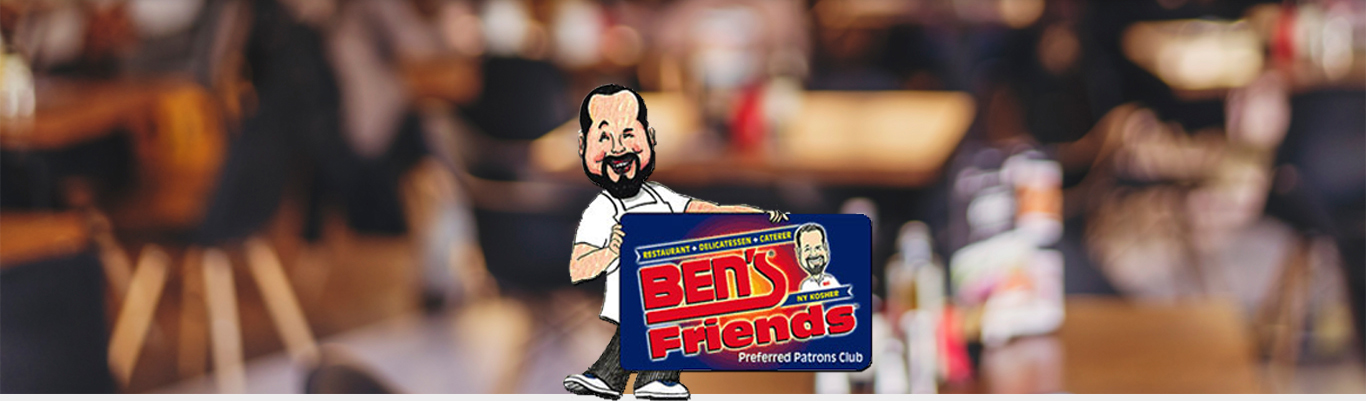

 General Questions
General Questions


